Editing Was Tough!
Its time to finally edit. After gathering all the clips I was able to send them to my gmail and transfer them to my computer. I filmed this movie through my phone so transferring over the clips was not difficult. I decided to edit my movie using Adobe Premiere pro. The reason for this is because I have past experience with this program from past films such as my commercial and music video. It was a lot easier to navigate through this program overtime the more I used it speedening up the editing process. Firstly, I started off by importing all the clips into premiere pro and ordering them from beginning to end. Once this step was done, I was able to cut unnecessary time off the clips to get inbetween that 2 minute mark for the film. This took up most of my time as each clip contained over 15 to 30 seconds of footage that needed to be spliced down. I then had to line up all the clips so that there was still seemless transitions and it assure that it is not choppy. Choppy transitions will lead to a bad viewing experience to my audience. When I finished accomplishing this, I started to import music. Having background music is a must in a comedic film. I decided to put upbeat lighthearted music to achieve this in some of the clips, opening, middle, and end. I manipulated the sound tracks to fade in and out whenever something dramatic happened in between converstions with my partner and I in the film. Finally, I put the text for both the title and credits of the film. I put a special effect on the title and let it show for at least 3 seconds so that the audience is able to read it, and 2 for the credits. The title starts off as a glitch effect and fades into the panning shot of the film from the sky. The credits come afterwards when both of the actors meet eachother in a chronological list. This took up majority of my time as I had to learn how to properly input the text, and cut most of the clips perfecly for good transitions but nonethless was a valuable experience.
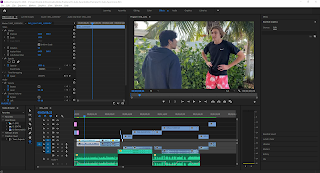



Comments
Post a Comment